Here is a good example to understand "How Android Porting works?" We'll use ORDOID-7 as an example. Here you can download the source code http://www.hardkernel.com/ . The board is Samsung S5PC110 1GHz ARM-Cotex A8 core.
Go to official web site: http://source.android.com/porting/build_new_device.html and compare your source code.
At Point #3 to #5 "Create a product-specific makefile, called vendor/<company_name>/products/<first_product_name>.mk, that includes at least the following code:"Study odroid7.mk file and check with "Product Definition Files" table in Google's page.
e.g. PRODUCT_PACKAGES means "Lists the APKs to install."
PRODUCT_PACKAGES := \
IM \
ImProvider \
VoiceDialer \
SpeechRecorder \
Gallery3D \
LiveWallpapersPicker \
LiveWallpapers \
VisualizationWallpapers
The AndroidProducts.mk to include .mk
#6 "Create a board-specific directory beneath your company directory that matches thePRODUCT_DEVICEvariable<board_name>referenced in the product-specific make file above." Here the PRODUCT_DEVICE = odroid7
Not easy but not hard, just need to take time... enjoy
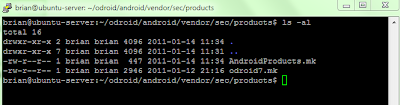


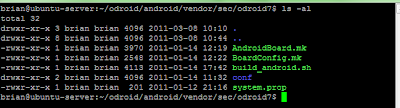
沒有留言:
張貼留言